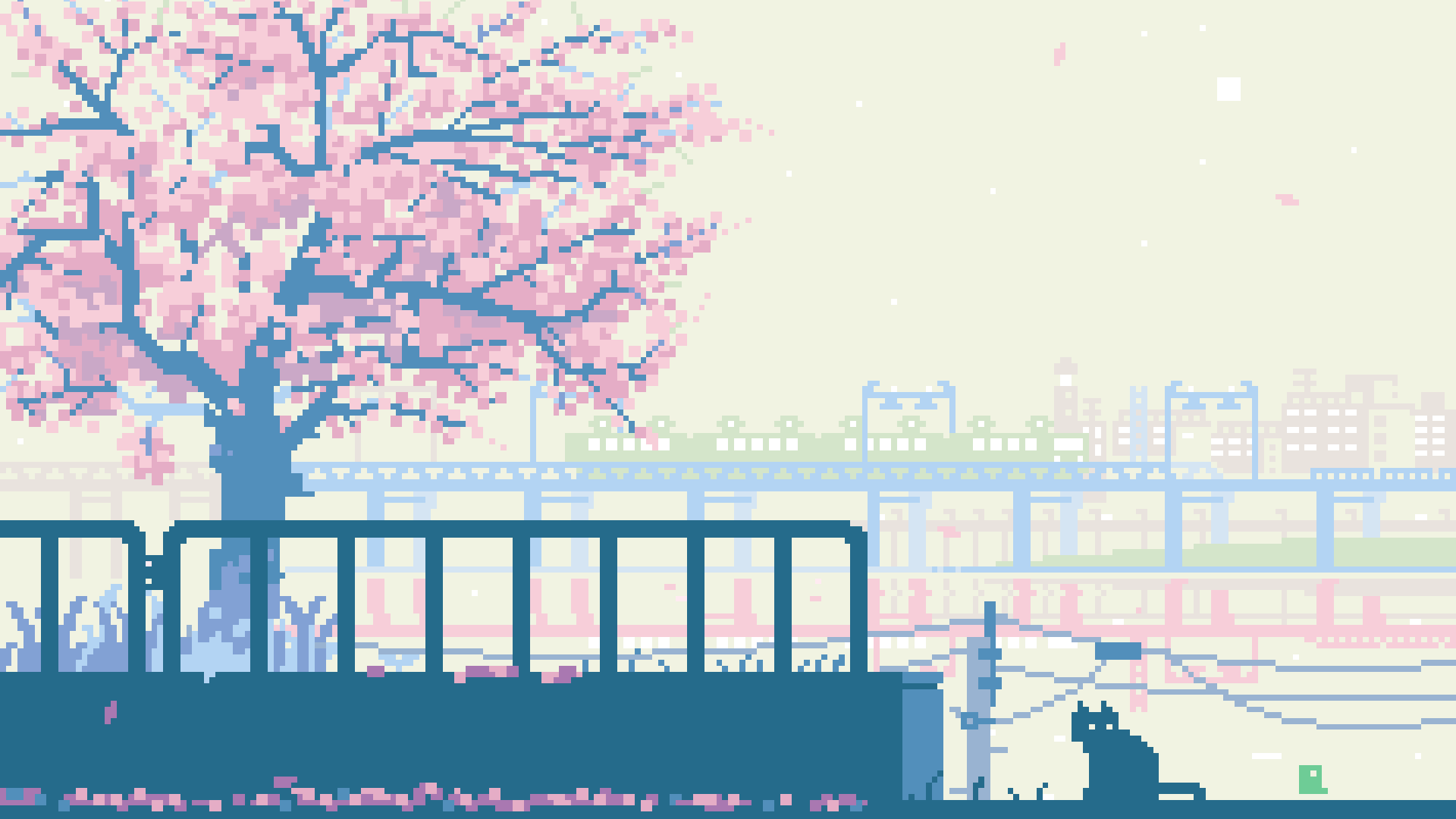In the realm of digital artistry, text-to-image generation stands as a testament to the remarkable capabilities of artificial intelligence. This transformative technology allows us to convert written language into compelling visual narratives, effectively bridging the gap between textual concepts and their visual representations. Our exploration delves deep into this fascinating intersection of AI and creativity, employing the Stable Diffusion model to turn words into images.
Preparing the Digital Atelier: Setting Up the Environment
Like any artist preparing their studio, we begin by setting up our digital environment. This preparation involves gathering the necessary tools - in our case, software libraries that serve as the backbone of our text-to-image generation process.
Installing the Necessary Libraries
The journey starts with the installation of two critical Python libraries: diffusers and transformers. The diffusers library grants us access to state-of-the-art diffusion models, while transformers provide a robust framework for handling various natural language processing tasks.
# Install the required Python packages silently
!pip install diffusers transformers --quiet
The --quiet flag ensures a clean installation process, minimizing the noise and focusing on the task at hand.
Unveiling the Tools: Importing the Libraries
With our digital studio set up, we proceed to unveil the tools of our trade. These tools come in the form of Python libraries that will facilitate the text-to-image conversion process.
from diffusers import StableDiffusionPipeline
import torch
StableDiffusionPipeline from diffusers is the centerpiece, acting as the conduit through which our textual descriptions will be transformed into images. The torch library, meanwhile, provides the computational power, leveraging PyTorch’s deep learning capabilities.
Selecting the Palette: Initializing the Model
In the art of text-to-image generation, our palette is defined by the AI model we choose. For this endeavor, we select a pre-trained Stable Diffusion model, renowned for its efficacy in generating high-quality images from textual prompts.
model_id = "runwayml/stable-diffusion-v1-5"
sd_pipeline = StableDiffusionPipeline.from_pretrained(model_id, torch_dtype=torch.float16)
sd_pipeline = sd_pipeline.to("cuda")
Here, model_id specifies the exact version of the Stable Diffusion model we are employing. By setting torch_dtype to float16, we optimize the process for efficiency, reducing computational load without compromising on quality. The .to("cuda") ensures that our operations are GPU-accelerated, harnessing the full power of the hardware for speedy image generation.
Crafting the Vision: Defining the Image Generation Function
With the tools and palette at our disposal, we now define the function that will serve as the heart of our text-to-image generation process. This function, get_completion_sd, takes a textual prompt and breathes life into it, creating a visual representation of the described scene or concept.
def get_completion_sd(prompt):
negative_prompt = """
simple background, duplicate, low quality, lowest quality,
bad anatomy, bad proportions, extra digits, lowres, username,
artist name, error, duplicate, watermark, signature, text,
extra digit, fewer digits, worst quality, jpeg artifacts, blurry
"""
return sd_pipeline(prompt, negative_prompt=negative_prompt).images[0]
The function includes a negative_prompt to guide the model on what to avoid, ensuring that the generated images are of high quality and free from common errors or undesired elements.
The Moment of Creation: Generating the First Image
With the function in place, we proceed to the moment of creation, where words are transformed into a visual spectacle:
prompt = "samurai with a sword on a horse"
sd_image = get_completion_sd(prompt)
sd_image.save("./test.jpg")
This step not only exemplifies the process of generating an image from a prompt but also saves the resulting artwork, allowing us to view and appreciate the AI’s creation.
Showcasing the Art: Building a Streamlit Web App
Art is meant to be shared, and what better way to do this than through a web application? We employ Streamlit to create an interactive platform where users can input their prompts and witness the AI’s creative prowess in real-time.
Writing the App Script
To make our text-to-image generator accessible to all, we write a simple Streamlit script, encapsulating the functionality of our image generation process within a user-friendly interface:
%%writefile app.py
import streamlit as st
from diffusers import StableDiffusionPipeline
import torch
# Re-initialize the Stable Diffusion model within the app context
model_id = "runwayml/stable-diffusion-v1-5"
sd_pipeline = StableDiffusionPipeline.from_pretrained(model_id, torch_dtype=torch.float16)
sd_pipeline = sd_pipeline.to("cuda")
# Define the image generation function within the app
def get_completion(prompt):
negative_prompt = """
simple background, duplicate, low quality, lowest quality,
bad anatomy, bad proportions, extra digits, lowres, username,
artist name, error, duplicate, watermark, signature, text,
extra digit, fewer digits, worst quality, jpeg artifacts, blurry
"""
return sd_pipeline(prompt, negative_prompt=negative_prompt).images[0]
# Streamlit app interface
st.title("Generate Cool Images with AI")
user_prompt = st.text_area("Enter your prompt here:")
if user_prompt:
result = get_completion(user_prompt)
st.image(result, caption="AI Generated Image")
In this script, we replicate the model initialization and image generation function, embedding them within the app’s interface. This allows users to interact directly with the model, entering prompts and receiving generated images instantaneously.
Launching the App
The final step in our journey is to launch the web app, making our text-to-image generator available to the world:
!streamlit run app.py &>/dev/null & curl ipv4.icanhazip.com
!npx localtunnel --port 8501
By executing these commands, we start the Streamlit app and use LocalTunnel to expose it publicly, offering a gateway for anyone to explore the capabilities of AI-driven text-to-image generation.
Learn How To Build AI Projects
Learn How To Build AI Projects
Now, if you are interested in upskilling in 2024 with AI development, check out this 6 AI advanced projects with Golang where you will learn about building with AI and getting the best knowledge there is currently. Here’s the link.
Conclusion: A New Dawn in Digital Artistry
Text-to-image generation represents not just a technical achievement but a new frontier in digital artistry, where the boundaries between words and visuals blur, giving rise to limitless creative possibilities. Through this detailed exploration, we’ve not only learned about the technical intricacies involved in creating an AI-powered art generator but also experienced the joy of bringing imagination to visual reality.
In this expansive journey, we’ve equipped ourselves with the tools, knowledge, and creativity to turn textual descriptions into stunning visual art, showcasing the incredible potential of AI in enhancing and redefining the creative process.